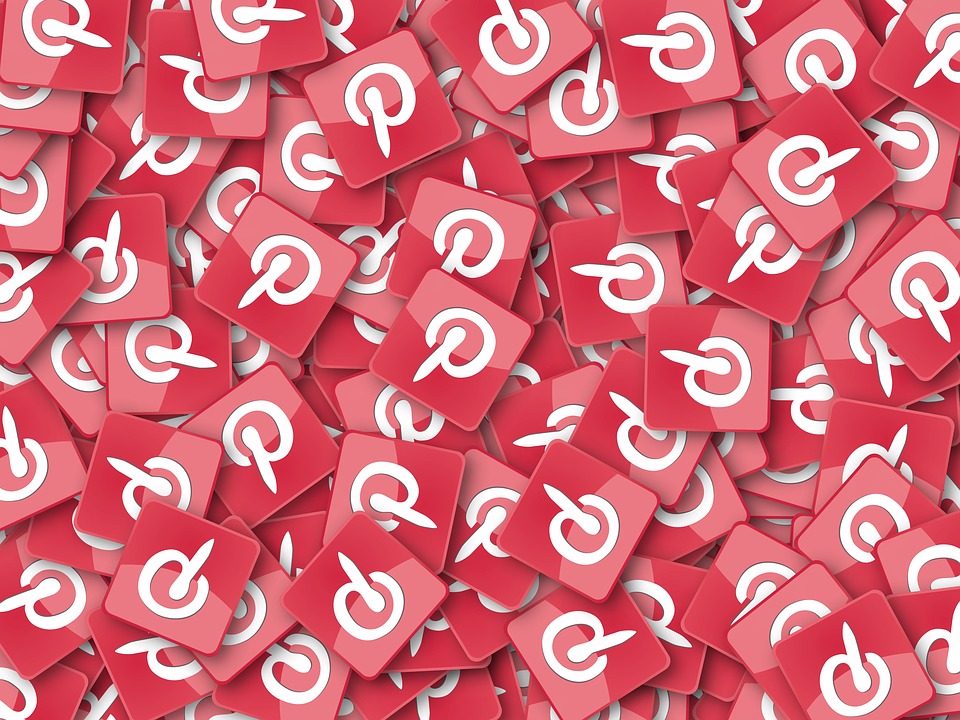
If you are an avid user of Pinterest for Business then you may have heard about or even noticed a few changes to the massively-popular platform known for moms and millennials. In order to provide a more seamless experience for marketers and influencers, Pinterest is rolling out a few changes to their algorithm that may have an effect on how you pin.
These changes include the reintroduction of affiliate links, a modification to how repins are counted, and some adjustments to the pin’s description field. While most people fear change, especially after Instagram’s announcement earlier this year to change their news feed algorithm, these updates to Pinterest are actually a good thing. Here are a few tips to how you can use the new features to your advantage!
Affiliate Links Are Back
Bloggers rejoice – affiliate links are back! In 2014, Pinterest revoked affiliate links from the entire platform because the redirects lead to users seeing low-quality pins they had no interest in, and there was an influx in broken links and spammy content. Now that Pinterest feels they can better monitor and remove spam, affiliate links have been reinstated which is big news for powerhouse-pinners who use the platform to push their affiliate sales. Even bigger news, you can promote pins with affiliate links!
If you choose to use Pinterest as an additional outlet for your affiliate links, there are few things to keep in mind. Remember to create pins that are visually pleasing and eye catching, just because you are selling something doesn’t mean your followers can’t still connect with the image. Also make sure you are including the proper disclaimers and don’t spam your followers. Be sure to always keep your audience in mind for every pin and you’ll be on the right track to keep followers instead of turn them away.
Summary Pins
Some Pinterest users are noticing their pins, which originally had a low number of repins, have seemed to go viral overnight. Unfortunately that isn’t necessarily the case, Pinterest is now just counting repins a bit differently. By implementing summary pins, Pinterest is showing users the total number of repins across the entire platform for that specific image and URL, instead of how many repins your account individually garnered with that pin.
There are many reasons to be excited about this new update, one of which is instead of looking at your pins on your personal boards to see only a few repins you’ll now see exactly how that pin is performing across all of Pinterest. This gives you a better idea of what works for you on Pinterest and which pins you should pay to promote.
Description Fields
As part of the algorithm updates, Pinterest was experimenting with some adjustments to the description field for each pin. Pinterest came up with an idea to require an original description each time an image is repined. By doing so this eliminated people’s personal jokes and vague descriptions from circulating around the platform.
While Pinterest ultimately decided not to go this route, it is always best practice to include an original description with your repin. By including your own message you are adding more value to the pin and you are increasing the chances the pin will be found when users search for the keywords that are in your description.
As Pinterest continues to grow at a rapid rate, users can expect more algorithm changes in the future. Pinterest remains dedicated to creating and implementing a seamless user experience, meaning these updates can only help you boost your presence on the platform. For more Pinterest tips, feel free to contact us – or follow us on Pinterest!

